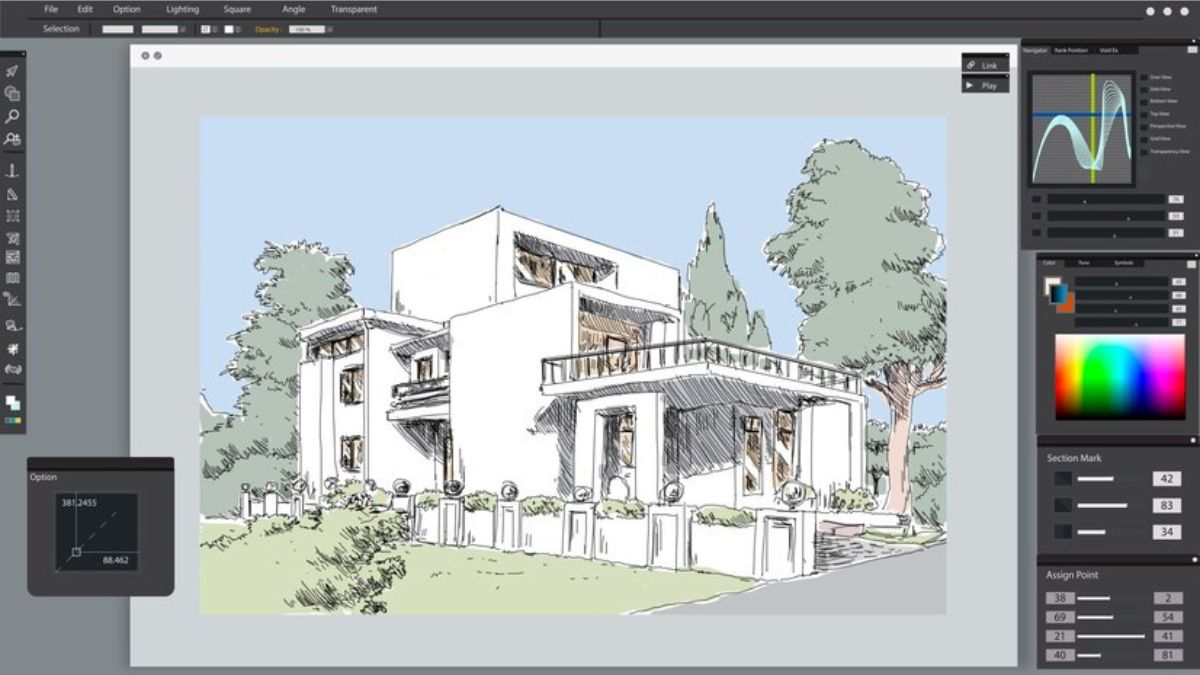Virtual Reality (VR) is rapidly pushing the boundaries of gaming, training, and immersive experiences, but it also comes with its challenges—chief among them being the enormous pressure it places on GPU performance. Enter foveated rendering, a powerful optimization technique that has paved the way for more efficient VR graphics. This method revolutionizes how VR developers allocate visual computation when combined with advanced eye-tracking technology.
This post explores foveated rendering, how it works, the game-changing impact of integrating eye tracking, and why saving GPU performance is integral to achieving high-quality VR. By the end, VR developers and XR enthusiasts will gain actionable insights into implementing these methods while peeking into the future of VR rendering.
What is Foveated Rendering?
Foveated rendering is an ingenious graphics optimization technique rooted in the science of human vision. The human eye’s fovea—the central part of the retina—contains the densest cluster of photoreceptor cells, allowing us to perceive sharp details in only a small part of our vision. The peripheral areas, however, aren’t as detailed.
Foveated rendering takes advantage of this principle by rendering high-resolution imagery only where the user is actively looking (foveal vision) while reducing the detail in peripheral areas. This selective allocation dramatically cuts GPU usage without compromising perceived visual quality.
The result? Users get smooth and immersive VR experiences without bottlenecking hardware resources like GPUs.
How Eye Tracking Enhances Foveated Rendering
On its own, foveated rendering has a limited scope—it assumes where the viewer might be focusing within a set area. However, foveated rendering becomes significantly smarter and more dynamic when paired with eye-tracking technology.
Eye tracking accurately follows where a user’s gaze lands in real-time. Using this input, the rendering process adjusts dynamically, sharpening the content in the precise region of focus while leaving peripheral areas less detailed. This blend of real-time adaptability and optimization keeps users fully immersed.
Key Eye-Tracking Enhancements to Foveated Rendering
- Dynamic Focus Areas: Pinpoint accuracy ensures only the area of vision that truly matters is fully rendered in high resolution.
- Latency Reduction: Eye tracking ensures ultra-fast responsiveness to sudden gaze shifts, preventing visual lag or distortion.
- Enhanced Immersion: Users never perceive a drop in quality, creating a seamless and lifelike VR experience.
Benefits of Saving GPU in VR
Maximizing GPU efficiency matters more in VR than traditional gaming or 2D apps. The sheer processing demands for rendering two high-resolution displays (one for each eye) at 90–120 FPS can overwhelm even high-end GPUs. Here’s how saving GPU resources translates into real-world benefits for developers and users alike.
1. Improved Performance
By reallocating GPU power, VR applications can achieve smoother frame rates and reduce stuttering—a must for immersive, nausea-free experiences.
2. Better Visual Fidelity
Decreasing GPU strain leaves room for VR environments and characters to feature richer textures and complex lighting effects without tanking performance.
3. Extended Hardware Lifespan
Efficient GPU usage means less thermal stress, potentially prolonging the life of hardware and reducing maintenance costs.
4. Optimized for Mobile VR
Mobile VR headsets like Meta Quest 2 benefit immensely from techniques like foveated rendering, as they operate on constrained hardware with limited GPU power.
5. Lowered Energy Consumption
Reduced GPU workload can translate into lower power consumption, which is especially beneficial for untethered, battery-powered headsets and eco-conscious developers.
How to Implement Foveated Rendering in VR
Implementing eye-tracked foveated rendering isn’t as daunting as you might think, thanks to advances in VR development platforms and frameworks. Here’s a step-by-step overview for VR developers looking to bring this optimization into their projects.
1. Choose Compatible VR Hardware
Ensure the VR headset you’re targeting—such as the HTC Vive Pro Eye or PlayStation VR2—supports built-in eye tracking.
2. Utilize VR Development Frameworks
Popular VR development platforms like Unity and Unreal Engine offer plugins to enable foveated rendering and eye-tracking solutions seamlessly.
- Unity: Use XR SDKs alongside supported third-party plugins like NVIDIA’s VRWorks for example-based integrations.
- Unreal Engine: Implement NVIDIA Variable Rate Shading (VRS) in collaboration with Pixel Streaming for optimized rendering pipelines.
3. Integrate Eye-Tracking APIs
Companies like Tobii and Pupil Labs provide robust APIs and SDKs for incorporating real-time eye tracking into your VR projects.
4. Test and Optimize Rendering Regions
Fine-tune the rendering pipeline to balance resolution across foveal and peripheral regions. Testing on multiple hardware configurations ensures consistent performance.
5. Monitor Latency
Minimizing latency during gaze tracking is crucial. Collaborate with GPU APIs like Vulkan or DirectX 12 to improve responsiveness.
Case Studies and Examples
Case Study 1: PlayStation VR2 – Resident Evil Village
Capcom’s adaptation of Resident Evil Village for PS VR2 utilizes both foveated rendering and eye tracking to deliver astonishingly detailed horror environments. By rendering high-resolution textures only where players look, Capcom achieved a smooth 4K experience on modest hardware.
Case Study 2: NVIDIA VRWorks – Medical Simulations
NVIDIA’s VRWorks platform has been successfully deployed in medical training simulations, where lag-free precision is critical. Using AI-enhanced foveated rendering, VR applications for surgeon training deliver realistic simulations without overloading GPUs.
Case Study 3: Meta Quest Series – Beat Saber
Beat Saber, a complex rhythm game with dynamic visuals, leverages foveated rendering to ensure fluid motion graphics and seamless gameplay on the mobile Meta Quest platform.
The Future of VR Rendering
The combination of foveated rendering and eye tracking marks an inflection point in the evolution of VR technology. With hardware and software advancing hand-in-hand, the demand for GPU-efficient solutions will only grow stronger as VR scales to broader use cases across gaming, education, healthcare, and beyond.
For developers, staying ahead now means adopting these cutting-edge tools and techniques to deliver VR experiences that are both visually stunning and accessible to as many users as possible. And as AR/VR technology ventures into mixed reality (MR), such optimizations are likely to play pivotal roles in shaping the next-generation XR landscape.
Want to revolutionize your VR projects?
Adopt foveated rendering techniques and see the possibilities unfold in your next VR experience.